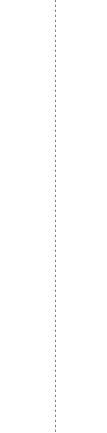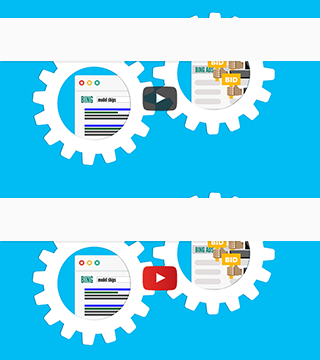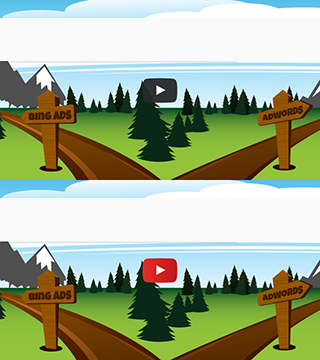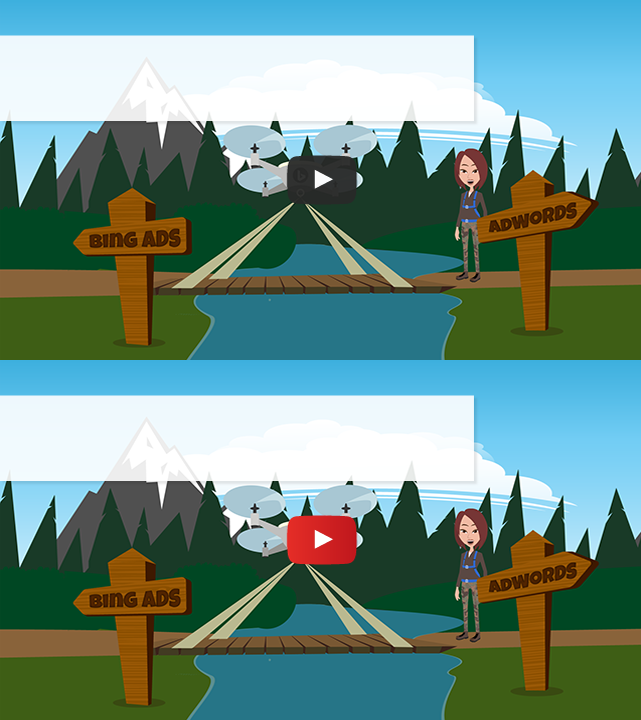Get on the path to Microsoft Advertising success!



Get additional views
With Microsoft Advertising, you can show ads to tens of millions of people that you can't reach with just Google Ads. The Microsoft Search Network audience also spends more money online!
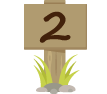

It’s easy to import
You can import your Google Ads campaigns directly into Microsoft Advertising. Then, set up automatic imports to keep your Google Ads and Microsoft Advertising campaigns in sync.


Review after you import
We’ll map your Google Ads settings to the closest possible Microsoft Advertising settings. Just give them a look to make sure everything is working right.
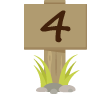

Setting a payment method
We can’t start running your ads without a payment method. Set a backup payment method too, so you know you’re covered.


Next steps
Keep cruising down the path to success with these recommended steps. Welcome to Microsoft Advertising!


Campaign basics
Let’s start with a high-level overview of what it takes to get an ad campaign up and running in Microsoft Advertising.
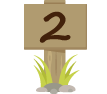

Create your campaign
Next, let’s walk step-by-step through the process of creating a campaign.


Expand your campaign
Making sure that you have enough ad groups – with enough closely-related ads and keywords – is crucial to Microsoft Advertising success.
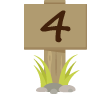

Activate your campaign
There are a few things you need to confirm to ensure your ads are live. For example, don’t forget to add a payment method!


Optimize your campaign
Keep cruising down the path to success with these recommended next steps. Welcome to Microsoft Advertising!


Plan a successful campaign
Learn how a clear goal, the right audience, and a reasonable budget can help you get results with Microsoft Advertising.
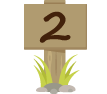

Reach your customers
Where are your potential customers? When is the best time to reach them? What do they have in common? What words or phrases are they searching for?


Create ads that get results
Learn how to get your ads in front of customers, get their attention, and give them what they want.
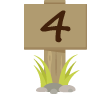

Set your budget and control your costs
Learn how to set up a budget that works for your business and control your spending with Microsoft Advertising.


Invest in what works
Once your campaigns are up and running, keep an eye on their performance to learn what works and what doesn’t. Welcome to Microsoft Advertising!
Getting started with Microsoft Advertising
Whether you’re coming from Google Ads or new to search engine marketing, it’s quick and easy to start advertising your business on Microsoft Advertising. Take a look at one of these video series to learn how Microsoft Advertising works and how to get started.
These videos will tell you all about Microsoft Advertising and how easy it is to import your Google Ads campaigns into Microsoft Advertising.
- What sets Microsoft Advertising apart from Google Ads?
- Starting with Microsoft Advertising doesn't mean starting from scratch!
- There are just a few things you need to pay attention to...
- Don't forget to set a payment method!
- You're on your way!
Familiar with search engine marketing? These videos show you the ins and outs of setting up Microsoft Advertising campaigns, expanding their reach, and getting the most out of them.
- Campaign basics
- Create your campaign
- Expand your campaign
- Activate your campaign
- Optimize your campaign
These videos cover what you need to know about search engine marketing using Microsoft Advertising. All it takes is a little planning up front and regular checkups along the way!
- Plan a successful campaign
- Reach your customers
- Create ads that get results
- Set your budget and control your costs
- Invest in what works