In our previous post we learned about the differences between match types and negative keywords. In this post we will discuss setting campaign budgets and choosing the right bids for the keywords and match types combinations you have selected.
Setting Your Budgets
You can set a daily or monthly budget for each campaign you create in Bing Ads. If you select monthly budget, Bing Ads will spend the budget as quickly as possible. Most advertisers want their ads to run consistently every day, which is why setting a daily budget may be more appropriate. For daily budgets, you can spend your budget evenly through the day (Standard) or spend your budget as quickly as possible (Accelerated). We recommend Standard for new advertisers so that their ads are shown consistently. You can set your budget options under the Settings section for each Campaign.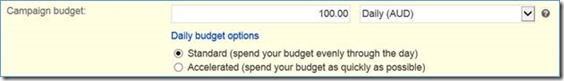
What happens when you spend your budget for the day? Your ad will not be shown until the next day. You will also see “Campaign out of budget” message under the Delivery column when your campaign has been paused for the day. If you see the “Limited by budget” message in the same Delivery column, it means that the campaign has recently been paused because the budget was spent for the day. Bing Ads can recommend how much you need to increase the budget to avoid this, just click the triangle icon next to the message and click Accept.
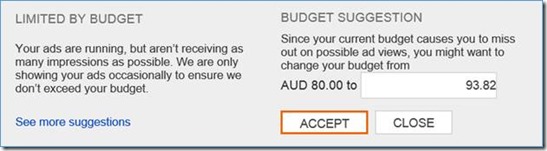
Setting the Right Bids
Now that you have chosen the right keywords and match types, how much should you bid? The current bid is the maximum cost-per-click that you are willing to pay for a keyword. You can set the bid for all keywords in an Ad Group or for each individual keyword separately. The minimum bid is set at 5 cents in the system. However, for Australian advertisers, we recommend that you start your bids at no less than 20 cents. Where your ad appears will be determined by how your bid compares to the other advertisers’ bids for the same keyword.
So how much do you need to bid to get your ad to appear in your desired location? When you add new keywords, Bing Ads automatically calculates how much you need to bid for each of the following positions:
|
Search results page area
|
Position
|
|
Best Position
|
The first ad that appears in the top box above the search results.
|
|
Main Line
|
The ads that appear in the top box above the search results.
|
|
First Page
|
The ads that appear on the first page of the search results.
|
Pick the bid for the location that you want your ad to appear. You can also select the Ad Group bid you already set or enter different a custom value if you prefer.

Once your campaign is running, check the Ad Position for each keyword to see if your ad is appearing in the location you want. You can also use the new Bid Landscape toolto see an estimate of clicks and impressions you could have received in the previous 7 days at various bid levels. Click on the graph icon below your Current Bid and you see the below options. This great new feature is now live in Australia!
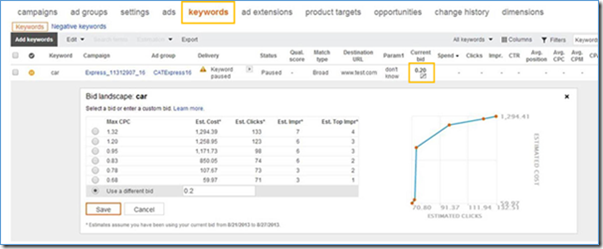
You can also incrementally increase or decrease bids based on your target customers. For example, if customers in New South Whales are more valuable to your business than customers in Queensland, you can increase you bids for NSW by 50%. Then, when Bing identifies a customer in NSW, the system will automatically increase a $1 bid to $1.50. Besides locations, you can also set incremental bids for days of the week, time of day, age, gender, and device types. You can find this under Campaign Settings.
It is important that you consistently monitor your keyword bids to make sure you are not overspending or missing out on valuable clicks from potential customers. Increase your bids to get better ad positions and more clicks. Decrease your bids if the price you are paying for a conversion is too high. On our next post we will discuss best practices for creating Ads for Australian advertisers.