Bing Ads has recently released an insightful new tool called the Campaign Planner. This unique tool provides you with industry insights that can help you to understand the competitive landscape, plan out your campaigns and measure your performance against industry benchmarks.
What is the Campaign Planner?
The Campaign Planner is a new tool that sits within the Bing Ads user interface. It provides a range of marketplace data, sorted by verticals, sub verticals and product types. Using the Campaign Planner, you can find the expected search volume, clicks, average CPCs and much more for your relevant vertical. You can also identify competitors, top performing keywords and performance by device type.
To start using the Campaign Planner, you simply:
1. Navigate to the tool here https://planner.bingads.microsoft.com/
2. Ensure you have selected the correct market from the top right dropdown menu
You are then ready to start utilising the available data from the Campaign Planner.
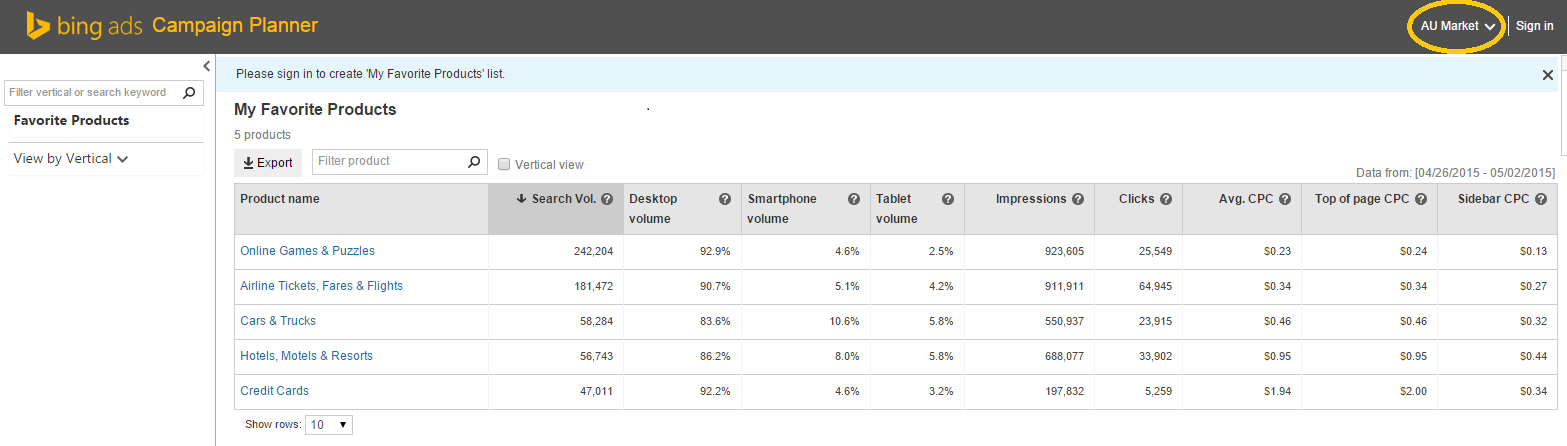
Utilising the Campaign Planner
Market Place Insights
Using the panel on the left hand side, you can select a vertical (e.g. Finance) to find relevant metrics such as search volume, average CPCs, and device performance for that vertical. You can then select a sub vertical (e.g. Banking) to find more specific insights. To deep dive even further, you can then choose a product from that vertical to get product-specific insights (e.g. Online Banking).
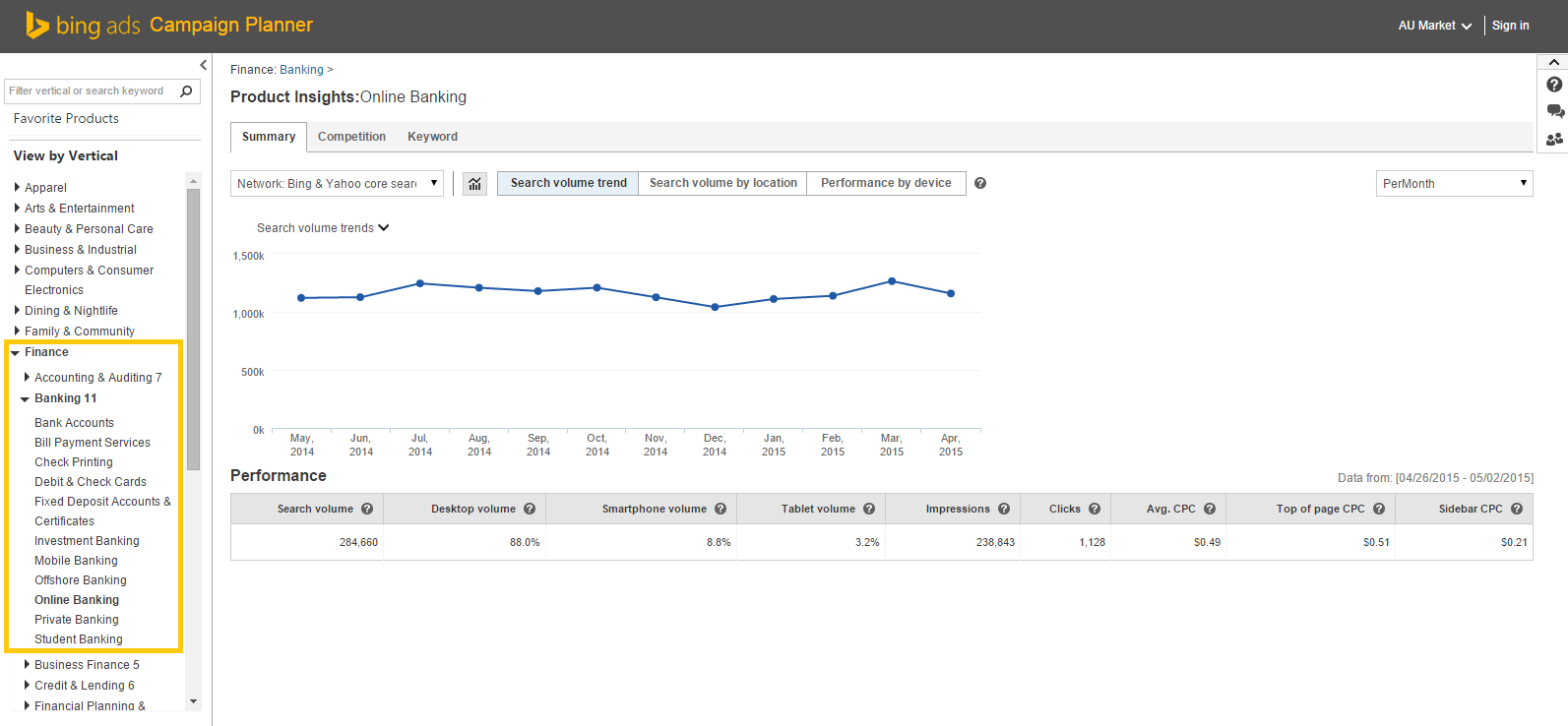
Competitor Insights
You can have a look at who your competitors are and what they are doing by selecting the “Competition” tab. This will show you Ad Coverage and Average Position for your top 10 competitors. This data can be exported to an excel file for further analysis.
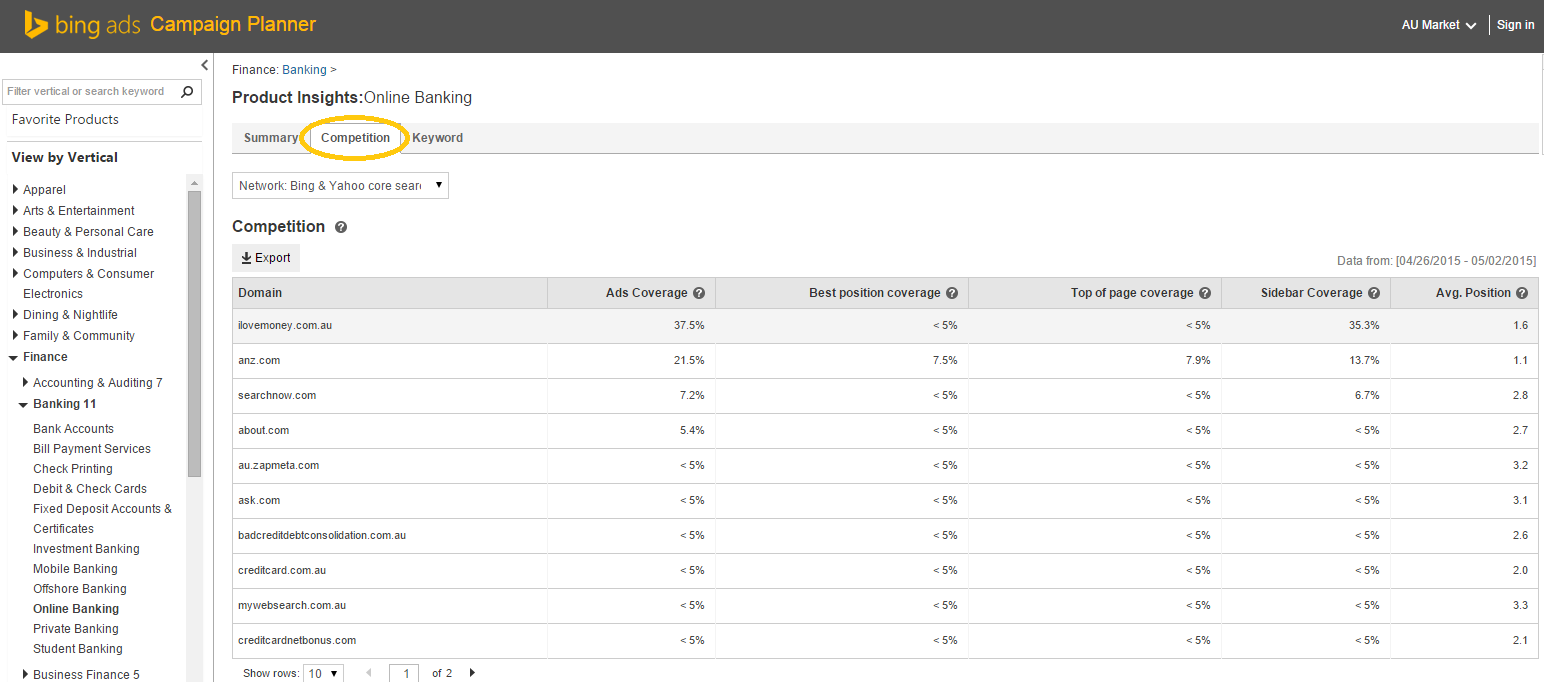
Keyword Insights
You can select the Keyword tab to view the top keywords for your vertical. For each keyword you can see Search Volume, Impressions, Clicks, average CPC and CTR. Since there are multiple pages of keywords, you can filter by the relevant column, e.g. Search Volume or CPC. Alternatively, you can export the keywords so that you can sort through them and upload any relevant ones into your account.
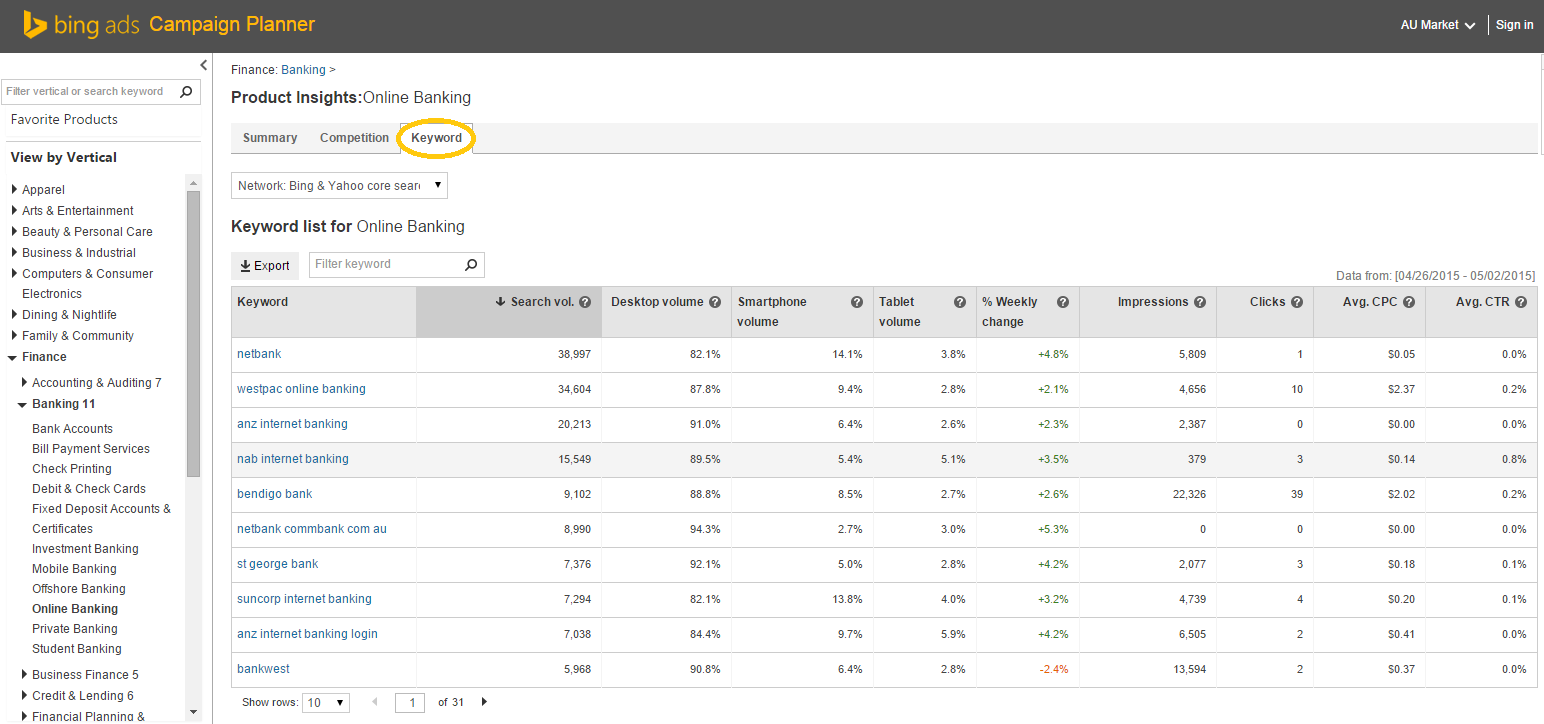
Customising Your Campaign Planner
You can add Products to your “Favourites” list so that they appear when you login to the Campaign Planner. To add them to your list, select the button at the top of the page.
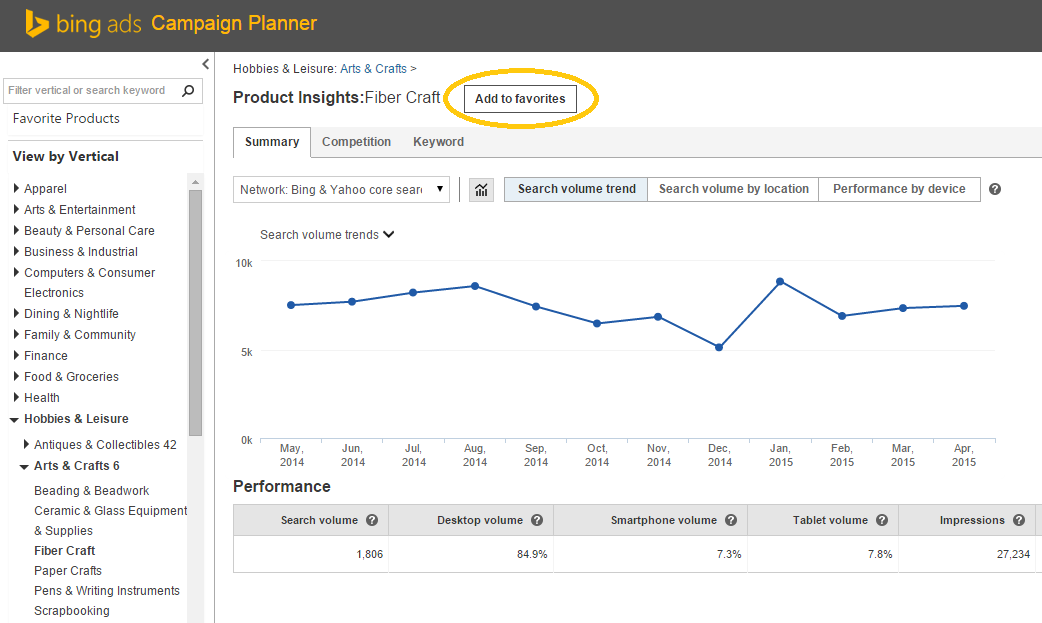
We hope you enjoy utilising our new Campaign Planner!