Published on behalf of Sam Torpey, Search Account Manager
Our previous blog brought to light the different types of online marketing. Paid search and organic search were both mentioned, but what is the difference between paid results and organic results within a search engine resultspage?
In the example below, a paid search result will display an advertisement in the area highlighted by the red boxes, whilst an organic listing will appear in the area highlighted by the blue box.
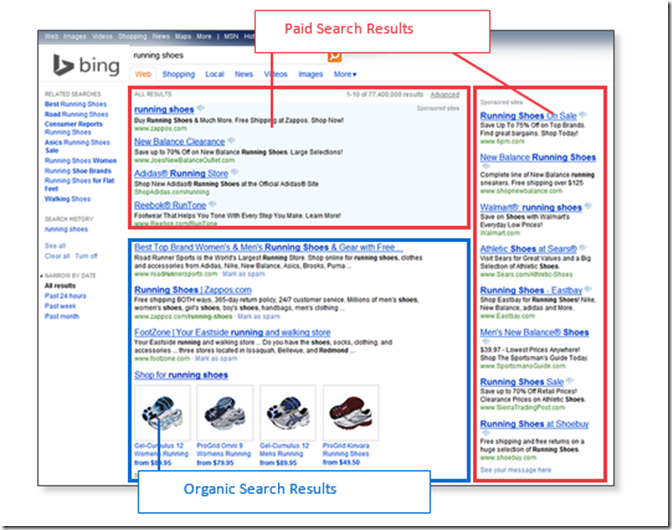
Your advertisements are displayed when the keywords you have selected are searched by a user of a search engine. In the case above, a user has searched for ‘running shoes,’ the ads displayed are from advertisers who have chosen to appear for the keyword ‘running shoes’. Now that you know where your ads will appear within a search engine results page, lets decode some of the jargon you will be faced when operating a paid search marketing campaign.
Account– Your account is the online area in which you setup your paid search marketing. Online logged into a paid search platform you have accessed your account.
Campaign– A campaign sits within your account. The campaign is designed to house your selected keywords and to help you manage the settings of your advertising including but not limited to; locations & targeting, budget management and what days and time to you would like your advertising to be displayed.
Ad Group– Ad groups sit within your campaign and are used to organise together specific keywords that are closely matched. This is so you can create highly targeted ads that match your keywords. We will go into more detail about ad group matching in later blogs.
Ads– Your ads sit within your ad group. An ad is displayed on the search engine results pages to a user when your keyword has been searched.
Keyword– Keywords are selected by advertisers to display ads when users are searching for the selected keyword. A keyword can be anything from ‘flowers’ to ‘buy flowers’ to ‘buy flowers online for mother’s day’.
Impression– An impression is a measurement of how many times your ad has been displayed to a user searching for the keywords you have selected.
Click– This is a measure to show how many times your advertisement has been clicked.
Cost Per Click (CPC)– Cost per click is how much each advertiser is charged for obtaining a click on their ad.
Bid– A bid is the maximum price or CPC an advertiser is willing to pay for 1 click on their ad.
Click Through Rate (CTR)– This is a measure of how many times your ad has been clicked on compared to how many times ads have been displayed. The formula is Clicks/Impressions.
Position– Position is a numerical representation of where your ad has been placed on the search results page.
Budget– Budget is the maximum amount an advertiser is able to spend on specific campaigns, this can be set as daily or monthly.
This is our guide to helping with the jargon of Paid Search Advertising. Upcoming blogs will provide greater details around the element of a paid search marketing account. Our next blog will be all about the 3 S’s of your paid search marketing account, so stay tuned.
We welcome questions and comments, please feel free to list them in the comments section below.