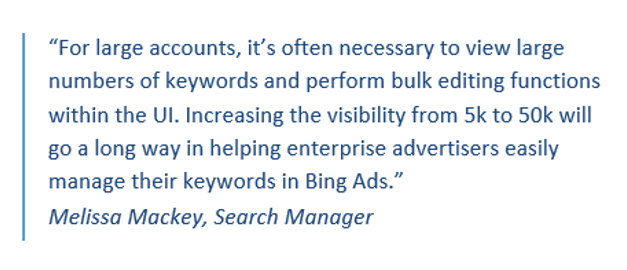 One of the most frequent asks we hear from our customers is the ability to see accounts with a large number of keywords within the web user interface (UI) and for that querying to be fast. We’re pleased to announce that the web UI will now show accounts up to 50,000 keywords in the Keywords Tab at both the Account and Campaign level,as well as the Ad Group level.
One of the most frequent asks we hear from our customers is the ability to see accounts with a large number of keywords within the web user interface (UI) and for that querying to be fast. We’re pleased to announce that the web UI will now show accounts up to 50,000 keywords in the Keywords Tab at both the Account and Campaign level,as well as the Ad Group level.
Before these enhancements, if you ran a query on an account with more than 5,000 keywords, you saw a message asking you to narrow the scope by selecting a specific ad group.

Now, however, the web UI can show an account having up to 50,000 keywords in the Keyword Tab. You will still be able to select the number of rows – 20, 50, 100 or 200 – that you prefer displayed per page. You can then navigate to the next page and previous page, as well as select a specific page number to navigate to.
The screen shot below shows an account with 24,666 keywords with 20 keywords per page, displayed across 1,234 pages with page 1200 selected from the drop down.
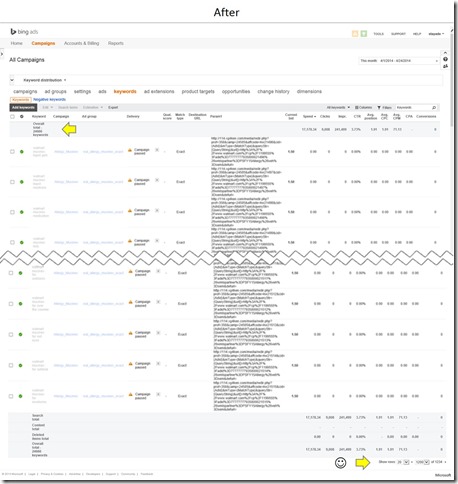
We’ve made a number of performance improvements in relation to this feature, not least of which being speed. You’ll be happy to see that even an account with tens of thousands of keywords will render almost immediately.
This is the first phase of enhancements aimed at enabling the web UI to support querying very large accounts. The team is working on extending this experience later this year to much larger accounts.
We expect this will improve your experience working in the Bing Ads UI, and look forward to your continued feedback and thoughts on this new feature.
Thank you,
Sachin Tayade
Principal Program Manager Lead, Bing Ads